Ever thought, “Can I Use Spotify Offline?” Picture this: you’re on a plane soaring through the skies, a good book in your hand and your favorite playlist already set to play.
But wait a minute! You didn’t check if there’s Wi-Fi on your flight. Dread fills you as visions of soundless hours take over what was thought to be melodiously filled. Fear not music lovers, Spotify’s offline mode is here!
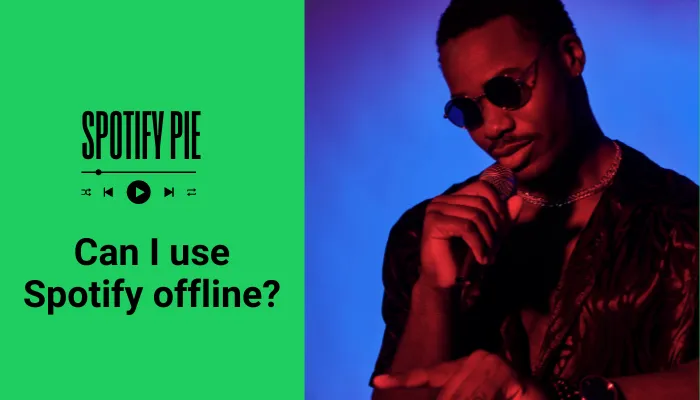
What is Spotify Offline and Why is it Important?
Spotify Offline is a game-changer for premium subscribers as it enables you to download music and podcasts directly to your device for playback without internet access. In different situations, this feature turns out to be a savior:
- Traveling: Disconnect from the airplane mode blues or anxiety about unreliable Wi-Fi at hotels. Fill up your device with your beloved playlists and podcasts that will keep entertaining you wherever you wander unhindered.
- Data Conservation: Streaming can gulp down all your mobile data allowance so rapidly. Pre-downloading allows you to enjoy Spotify without using up all that precious data.
- Limited Connectivity: Whether at spotty network coverage gym sessions or in distant places where people live, Spotify Offline ensures that one’s journey in music does not break apart.
In summary, Spotify Offline breaks free from the chains of web reliance allowing users total control of their listening experience.
How to Use Spotify Offline?
Now that we are convinced about its merits let’s get down to how we can establish an offline setting for to Spotify app. Below is a step-by-step guide:
1. Setting Up Offline Mode:
- Mobile App: Launch the Spotify app then click on the gear sign (settings). Scroll down and find Playback then turn ON the switch next to OFFLINE MODE.
- Desktop App: At the top left-hand corner click three vertical dots, select file, and then pick offline mode.
2. Downloading Music and Podcasts:
- Playlists: Go to the list of your choice, click on three dots near the playlist name and select “download”.
- Individual Songs and Albums: Find the specific song or album you want to download. Spot the downwards arrow (symbolizing download) next to the title and tap it. The icon will turn green when complete.
- Podcasts: Scroll down to your favorite podcast tap three dots beside the name of the episode then hit Download.
3. Managing Offline Content:
- Viewing Downloaded Content: On mobile access Library, switch to the Downloaded tab where all your offline music or podcasts are shown.
- Removing Downloads: Just press hold on the downloaded playlist, song, album or podcast episode then choose REMOVE FROM DEVICE in order to free up some memory.
Tip: To minimize data charges while downloading content for offline use, connect via Wi-Fi.
The Many Advantages of Spotify Offline
By embracing Spotify Offline, you unlock a myriad of advantages:
| Benefits of Spotify Offline | Description |
|---|---|
| Uninterrupted Music Streaming | Enjoy uninterrupted playback without buffering or disruptions, even in areas with no internet connection, thanks to Spotify’s offline mode. |
| Saving Data Usage | Pre-download your favorite music to save on data usage, avoiding overage costs or hidden fees associated with streaming activities. |
| Listening in Areas with Limited Connectivity | Whether hiking in the wilderness, working out at the gym, or commuting by train, Spotify Offline ensures uninterrupted music playback in areas with limited or no network coverage. |
| Superior Control | Take full control of your listening experience with offline mode, allowing you to download and access your music on the go, even when internet connectivity is unavailable. |
Extra Tip: If you’re planning a long trip, you should use “Download all songs in Playlist” to fast and full downloading of your favorite tunes.
Understanding the Limitations of Spotify Offline
Though Spotify Offline is very flexible, it has some limitations that you need to remember:
- Download Restrictions: There is a limit for the maximum number of songs (normally about ten thousand) that one can download hence be selective about what goes into your offline library.
- License Restrictions: Sometimes certain tracks or podcasts cannot be downloaded for offline use because of licensing agreements.
- Memory Space Challenges Downloaded media occupies space on your machine. Be mindful of how much memory is left and manage downloads as needed.
Remember: License agreements may necessitate periodic re-downloading of content saved offline; Spotify will give notice prior to expiry dates.
By understanding both the advantages and limitations of Spotify Offline, you can leverage this powerful feature to its full potential.
Sure, here’s the article with the important NLP keywords bolded:
A Comprehensive Guide to Spotify’s Offline
In today’s day and age, it is almost expected that everything should be connected seamlessly. This is a big trouble if you are on a plane or off to an area with no internet connectivity.
Fret not though, music lovers; Spotify offline will come to your rescue! You are about to be armed with tips on how to get the most out of your Spotify offline experience and have your musical journey uninterrupted anytime and anywhere.
Optimizing Your Downloads for Smooth Sailing
- Download Quality: Choose between audio quality and storage space. The company offers various settings including ‘Low’ which can save space and ‘Extreme’ meant for audiophiles. Choose the right quality that suits you and fits your device storage capacity.
- Smart Downloads: Tired of manually downloading playlists? Go ahead and enable “Smart Downloads” on mobile in order to automatically download what you often listen to as well as those podcasts in this case making sure that you never miss any of these when offline.
- Download Filters: For even more control, utilize download filters. Only download playlists or podcasts on Wi-Fi only instead of using data, or set a limit so as not overfilling your phone memory.
Mastering the Art of Storage Management
Identify Storage Hogs: Check your already downloaded files regularly. Get rid of old playlists or podcasts that are no longer useful. This makes room for finding new music discoveries.
Batch Downloads: Save time and energy by batch downloading large playlists. Just pick several playlists together and get them all at once.
Utilize External Storage: If possible use an SD card in case you have an Android device where content has been downloaded from Spotify. This alleviates pressure on the internal memory of the phone.
Unleashing the Power of Offline Podcasts
- Episode Management: Unlike music playlists, downloaded podcast episodes can accumulate quickly. Use Spotify’s “After Listening” settings. Opt to have episodes deleted once listened to or set a specific timeframe for episode deletion.
- Selective Downloads: Do you really want all the episodes of a given podcast? Just download those you are interested in offline listening.
- Variable Download Quality: Spoken word is often more important than sound delivery in podcasts. Hence, always opt for lower download quality for your podcasts and save enough space for high-fidelity music.
When Offline Goes Off the Rails?
A connectivity problem or data corruption could be the cause of this issue. Restart your application, ensure a stable internet connection when downloading the contents’ initial stages then try again. If it still keeps on not working consider reinstalling the Spotify app.
Is there a song that you have already downloaded and yet it cannot play? There may be some temporary glitches that may make this happen. You can also try restarting either the application or your device. Again, re-downloading what is troubling can also help you solve this problem.
In case troubleshooting has no effect anymore, there is a helpdesk ready to offer assistance. Clearly describe your problem highlighting all necessary details which will get you assisted adequately.
Exploring Alternatives: A World Beyond Spotify Offline
- Other Streaming Services: Although many prefer to use Spotify, other online music streaming platforms also provide downloading services at no charge as well. Consider these factors such as library size, music curation, and offline limitations before making a decision to change from one site to another.
- Local Music Players: Think of a local music player app for total control and privacy. Get your own library and store it on your device so that you may access it offline without depending on streaming services.
- Switching Services: Weighing the Pros and Cons: It is imperative to consider some aspects when moving to another streaming service. Take into account your taste of music, budget, desired characteristics (such as off-line functionality), and how easy it is for you to move with your existing playlists across first before making any moves.
Conclusion
In conclusion, “Can I Use Spotify Offline?” Spotify Offline ensures that one enjoys uninterrupted music, Through this guide, you will have learned how to maximize downloads, manage storage efficiently, and overcome any challenges that may arise during its use.
Please note Spotify Offline is just an alternative among others. There are other streaming services or local music players that may be better suited to the way you listen to music.
Therefore next time you are going somewhere using Spotify Offline or whichever alternative you choose let be the soundtrack of your journey. Enjoy!
